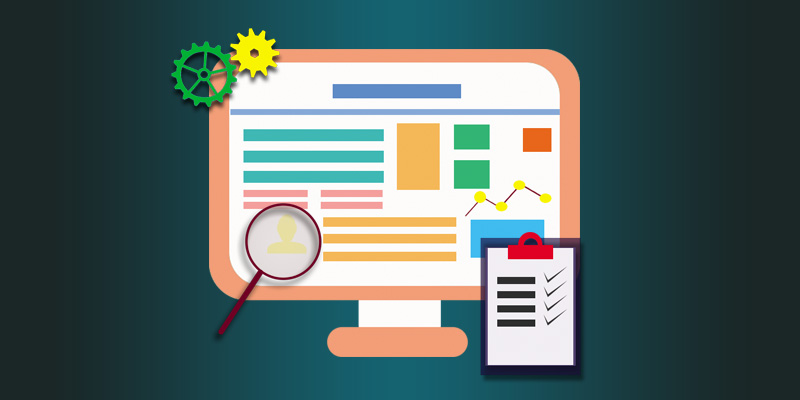If you’ve gotten by up till now without a video converter, you may wonder if you really even need one. While it is true that you can probably cope without being able to convert the format that your videos are in, having one will definitely be helpful – in many ways.
Some of the reasons why you need a video converter due to how useful it can be include:

View videos in unsupported formats
At some point or other you may have run into a video that you weren’t able to play, and that may even have triggered an error message saying it was in an unsupported format. What that means is the video is encoded in a format that your device can’t decode.
Having a video converter will give you an easy way around that problem: Convert the video to a format that you know is supported and can be decoded. It will save you from having to download additional software for every unsupported format you encounter – which is the only other option really.
Compress the file size of videos
The video format (or more specifically, its codec) determines the compression that is used to encode the video – which in turn affects its file size. If you are able to convert the video format you can compress the file size further by using a format with better compression.
To add to this benefit many video converters will let you adjust the video settings too, such as the bitrate which affects the file size as well. All in all you could significantly reduce the size of your video files if you ever have the need to.
Optimize videos for specific devices or platforms
Being able to convert the format of videos and adjust their settings will let you optimize your videos for specific devices or platforms. That can be done in various ways, including using a format with hardware support, optimizing the resolution based on the display, or by following the platform’s recommended video settings.
In theory if a video is optimized it should be able at its best quality based on what the device or platform can support. It can help you to avoid situations where you end up storing a 1080p video file on a device that only supports 720p video, for example.
If you want to start to change video format you can use Movavi Video Converter. It supports practically any video format you could require, and can convert audio and image files too. The features in this converter are actually very diverse, and will let you edit and prepare your video in numerous ways, including by improving its quality, rotating the video, cropping it, and more.
Now that you know some of the reasons why you need a video converter, the next step is to try one out. Odds are once you do that you’ll be able to see exactly how useful it is for yourself – and how much easier it can make it to manage and view video files.