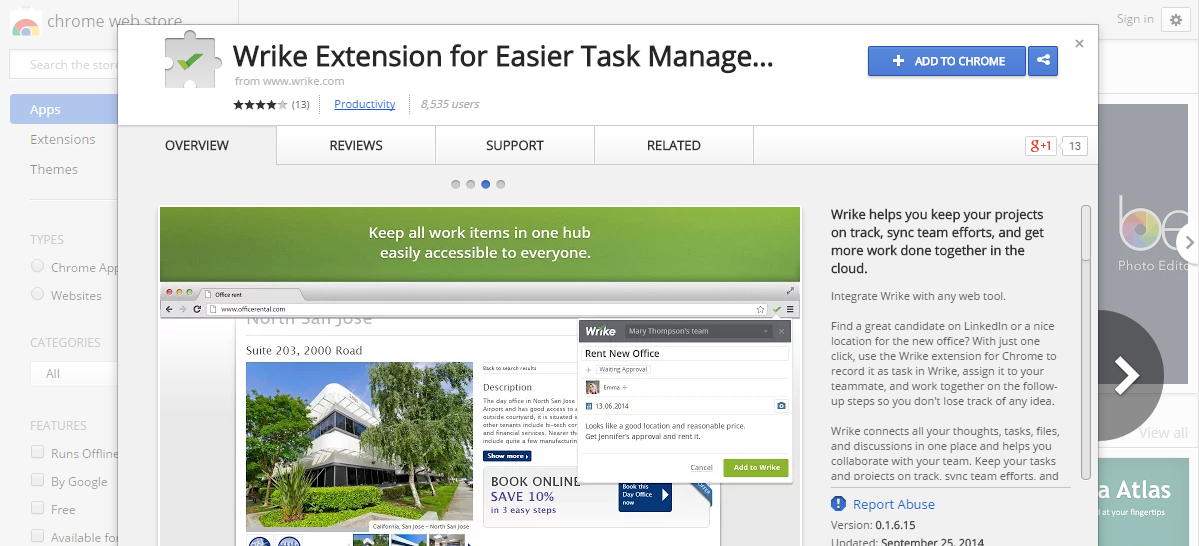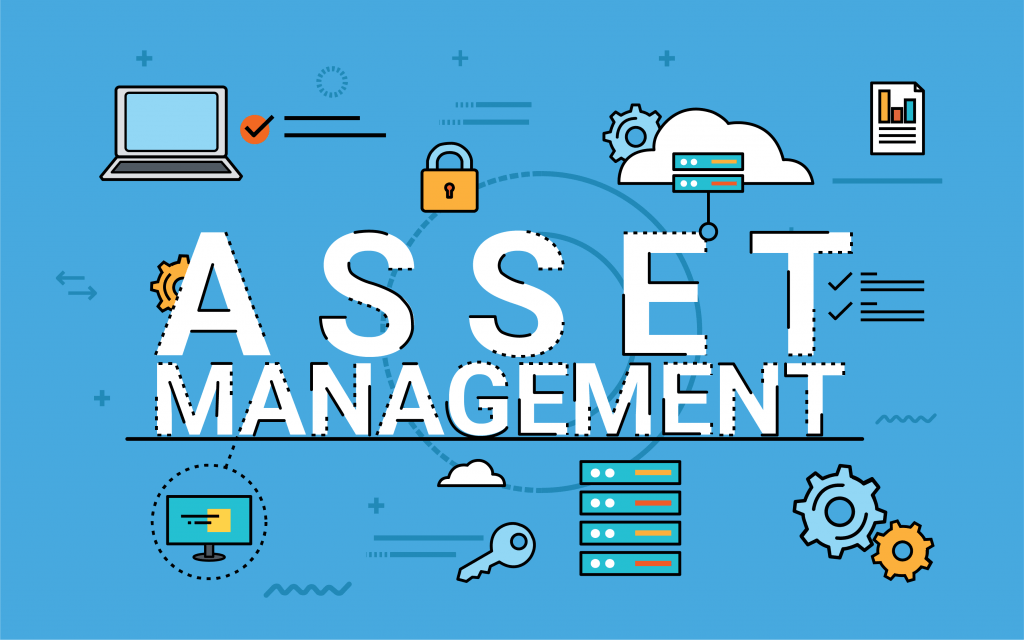Imagine being able to convert analytics, graphs, Salesforce logs, LinkedIn profiles, articles, or any other web page into shareable tasks. You could create and assign tasks straight from the web page, and then track their progress and status in real time.
Stop imagining — Wrike’s cloud-based project management software includes a Google Chrome extension that lets you do just that. No matter which web page you’re on or which web tools you use, the Wrike Everywhere extension connects all your tasks, web tools, and teammates so you can get more done in the cloud.
The Wrike Everywhere Extension for Google Chrome allows you to:
- Create, name, and assign a task right from a web page
- Create a personalized bookmarking system with custom folder tags
- Set a scheduled due date for the new task
- Add and edit details or instructions in the task description
- Take a snapshot of the web page for easy reference
- View all your tasks from your Wrike workspace and discuss them with colleagues
- View all active tasks associated with a particular web page URL
- Follow up on tasks with your team and discuss progress and feedback
- Get real-time task updates in the Activity Stream
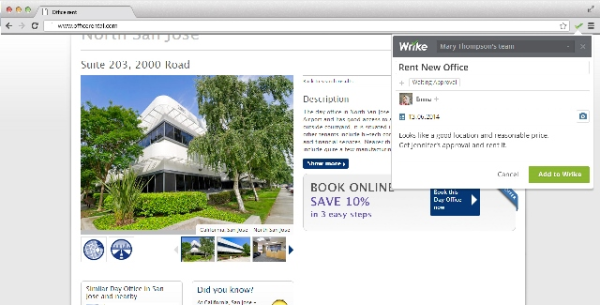
Getting Started with the Wrike Chrome Extension
First, download the extension from the Chrome Web Store. The green Wrike checkmark will appear right in your browser toolbar. Click the extension icon and enter your existing Wrike credentials to log in and link the extension with your Wrike workspace. This way your browser will be able to capture the tasks you create via the Chrome Extension in your Wrike account.
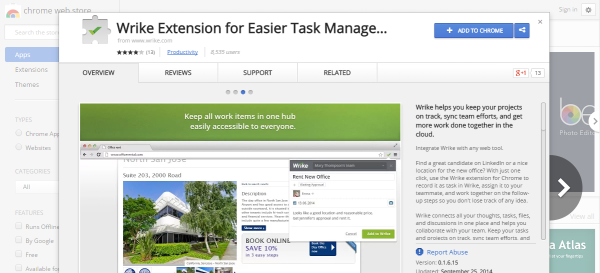
Tips for Using the Wrike Chrome Extension
Once installed, the Wrike Chrome extension will pull the information you designate from the web tool or web page and automatically add it to the new task. For instance, a hyperlink to the original web page will automatically be added to your new task so you can easily reference the original source.
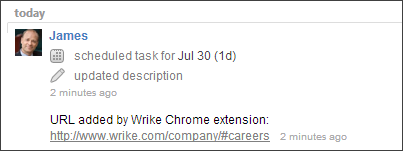
The Wrike Chrome extension doesn’t just load new tasks into your workspace; it also notifies you if you have any tasks associated with the web page you’re currently viewing. That means the next time you visit a website, the Chrome extension automatically displays an Active Task Notification so you can quickly check up on the tasks associated with that page.
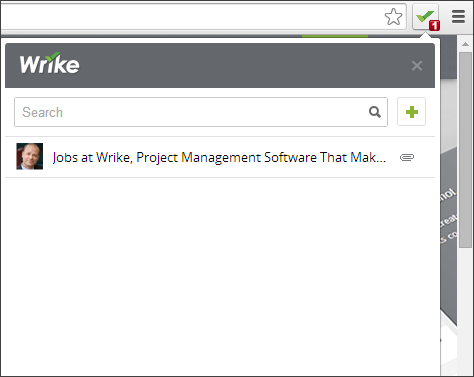
How Organizations Can Benefit from the Wrike Chrome Extension
The Wrike Chrome extension provides a simple and effective way of managing multiple projects, from multiple web tools, involving multiple users. It connects all your web pages and web tools to a centralized project management hub and then keeps you updated on their current status whenever you open those web tools or web pages. This means any of your team members can work in their preferred web tools or pages and don’t need to open their Wrike workspace to access or discuss work progress. This saves a considerable amount of time and effort, making life simpler for your team members.
Click ‘play’ on the short video below to see how Wrike’s Chrome extension helps your team be more efficient:
Your web analytics team can turn Google analytics graphs into new tasks, add screenshots for quick reference, and share them with their teammates. They can also discuss ongoing work, preview images and collaborate on tasks.
Your HR person can create a new task right from a candidate’s LinkedIn and tag it with a particular job opening. They’ll get real-time updates on the hiring process within Wrike, without having to request updates or manually search for the task in Wrike.
Your sales team can create new tasks from your preferred CRM tool and share contact info and lead status with other team members. You can get complete visibility into a lead’s status, and any time you visit a prospect’s website, the Chrome extension will show you exactly what work is being done with that company.
Your customer support team can turn pending tickets into tasks, prioritize issues, and follow updates. As developers fix the issues, mark open tickets as completed, and update the status in Wrike, the IT support team can immediately send progress report to customers.
Your administrative and accounts team can add new tasks from popular websites like Google Shopping Express, Amazon, Kayak and more. When everything’s in Wrike, it’s easy to discuss details of upcoming office events with the whole team.
Although I’ve focused on Wrike’s Chrome extension, there’s much more to their collaboration app to help teams get more done. The tool’s flexibility, anytime/anywhere accessibility, and efficient time and task management capabilities make Wrike project management software a leading choice.
If you’re a current Wrike user, just download the Chrome extension and start exploring everything it can help you do. If you’re not yet a Wrike user, start a free trial to see how it can help your team accomplish more.