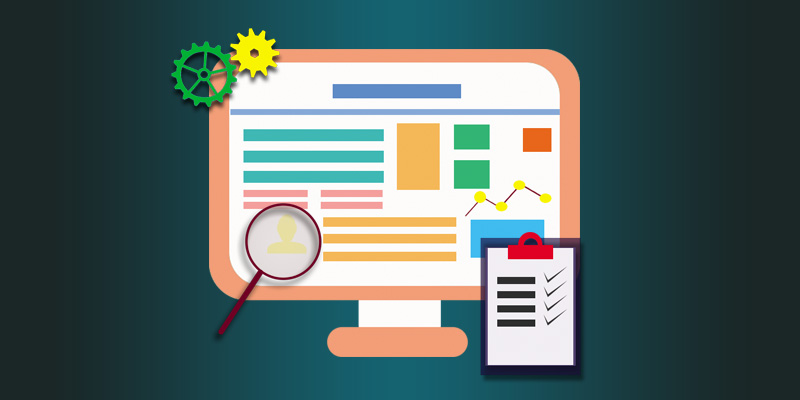Until computers learn how to read our minds, the only input we have for words is the humble keyboard. With around 40 keys and only 10 fingers to deal with them all, it’s a daunting task to learn to use them at speed. That’s why we’re here to help.
This article sets out to give you some helpful advice on how to type like a pro. Many of us use a computer everyday yet we still can’t reach our potential in typing speed, so if you want to use one of the many new laptops from Lenovo to its fullest then take this advice onboard when you next place your hands on your keyboard.

Before we get onto proper technique, it’s time to ditch those old habits that are slowing you down. Surprisingly, a good posture can boost your speed and help you type faster for longer, so make sure you sit up straight – while still being comfortable – with the monitor at a good height for you. Now we’re sitting comfortably, let’s look at your fingers themselves. First and foremost, you need to be typing with all ten fingers on each hand; if you’re only using one finger on each then not only does it mean you’re slower because of the distance between keys but you’re also looking down at the keyboard more often – something that professional typists will say slows them down the most.
Next, we need to be thinking about proper touch typing technique. See those raised bits of plastic on your keyboard’s F and J key? That’s where you rest the first finger on each hand, with your other fingers resting next to them. Simply by doing this you’re designating sections of the keyboard to each of your fingers, ready for them to type letters almost instantly. You might’ve broken old habits but now it’s time to develop new ones, which can be just as hard to do so be patient and stick with it. Begin by looking at the keys as you normally would while you build up some muscle memory. Over time try to look at the keys less and less to test your skills and remember that mistakes are okay; simply backspace and try again (it’s also useful for learning key positions). Using shortcuts in applications can also help you memories key positions, speed up your work and for certain shortcuts prove to be universal helpers no matter what program you’re using.
Past this stage there’s a lot of opportunity out there to hone your typing abilities. Aside from general work or personal messaging, why not try a few typing games to really put you to the test? A popular such game is Typeracer, where you pit yourself against others to see who’s the fastest. Simply type the sentence in front of you to move your car towards the finish line and afterwards you can learn your words per minute and accuracy. One last piece of advice: practice, practice, practice!