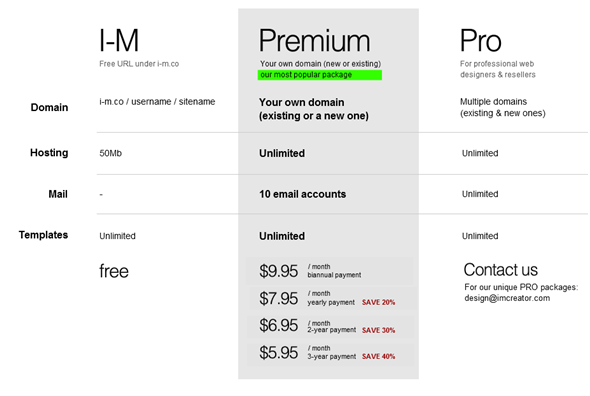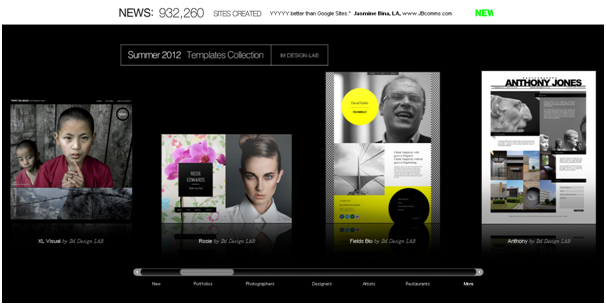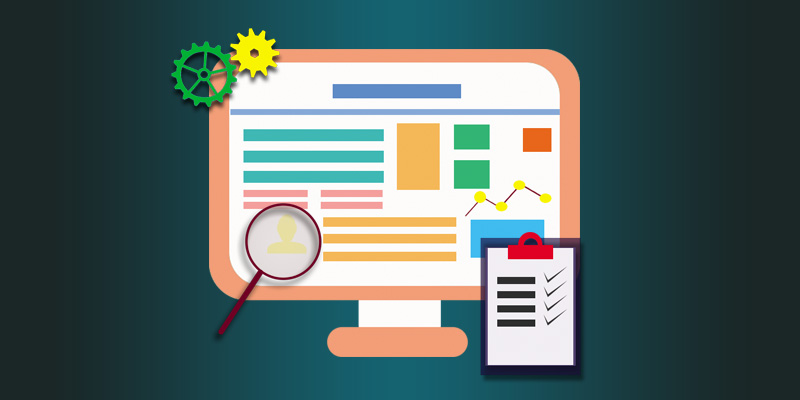The Internet has taken the world by a storm. Things that would have fallen into the domain of science fiction a few years back have suddenly become real to us. Access to all sorts of information, enjoyment of any kind of entertainment or delivery of any kind of message to a friend sitting thousands of kilometers away – all such things can be achieved today by a few clicks of buttons. So let’s say you too have something useful to say to the world and therefore you are in requirement of a professional website for yourself. But, as is the case with most other people, you don’t have the necessary coding and programming skills to design your website. Hiring a designer may not be an option for you because your budget doesn’t permit that. So? What to do? IM Creator will do things for you. Don’t worry.
The website http://imcreator.com provides you with easy to use methods to construct your website. Anybody who doesn’t know any HTML and CSS can create a professionally looking site by using IM Creator. The site provides you with an easy “drag and drop” facility which you can use to, as the phrase suggests, drag elements over the page anywhere and drop them in places where you want them to appear. This saves a lot of time and effort of not only novices but also professional web designers.
Creating a site at IM Creator is easy and you only need to follow the following three steps.
Step 1 – Select a design
IM Creator hosts a plethora of pre-made templates from which you can choose one. Obviously different website niches require different designs. For example a social networking website is constructed completely differently from the website of an Ivy League University.
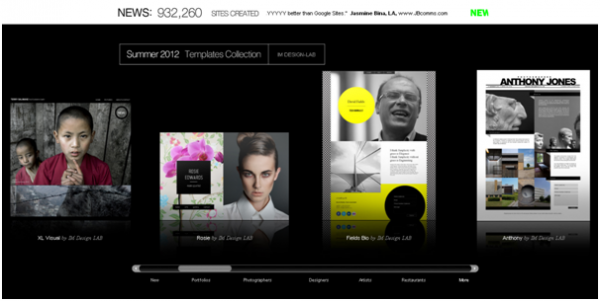
IM Creator’s collection of templates are populated every month with new fresh ones. Portfolio website templates for designers, photographers and artists; templates for business professionals; templates for restaurants and many more can be found on IM Creator. The image above shows a few examples.
Step 2 – Customize
Customization means that you can tweak a template i.e. change its look and substitute its media and text with your own material. Obviously no template, no matter how ingeniously built, cannot cater to the needs of each and every person who wishes to buy it. Website owners need to give little tweaks to suit the template to their requirements. IM Creator allows you complete flexibility in customizing its templates.
Step 3 – Publish
Once you are done with choosing and customizing your website you are ready to go online. You can hit “publish” only after the first two steps and tell the world that your site is born. Three types of plans are available on IM Creator. You can either buy a domain name before publishing or if you already own one then you can easily link it to your IM creator website. IM Creator requires that the website must be hosted on its own servers. There is a free version available in which you get 50MB of online space at no charge.
The image below shows details of all the three sorts of hostings available.