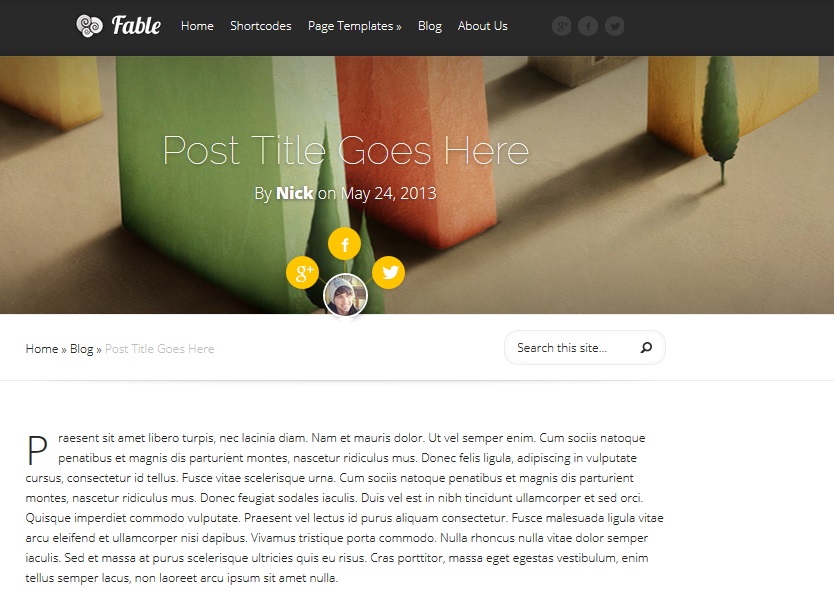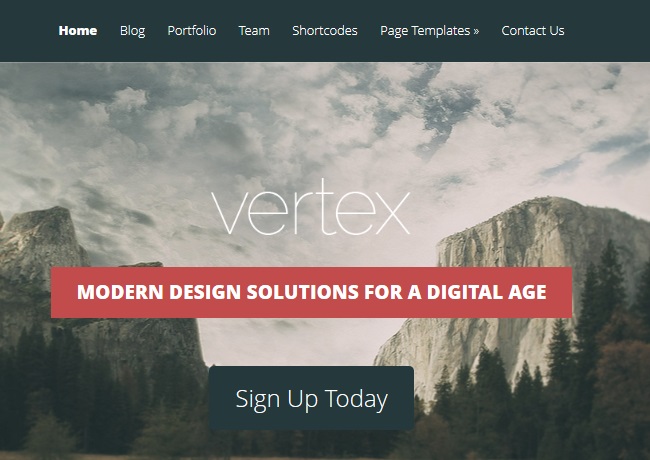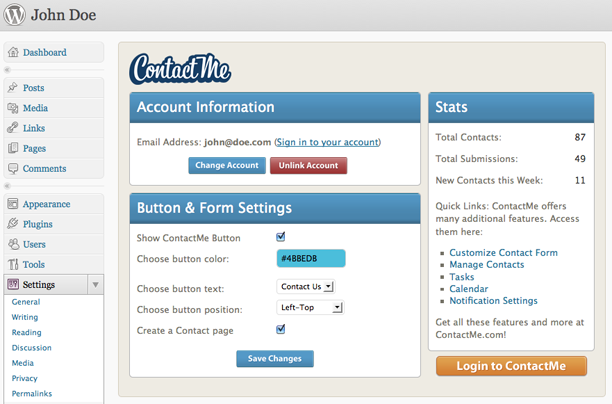WordPress has achieved what so many other site-hosting portals has failed to achieve. It has opening up online publishing to the masses. And it has done so on a massive scale.
WordPress is by some distance the biggest platform for the production of blogs and websites around. How has it managed to secure the lion’s share of this market? By keeping things simple and user friendly, whilst giving those of us who want a bit more, toys to play with as well.
Anyone can create a WordPress website with just a few clicks of a mouse. You don’t need any knowledge of programming or web design to create a site. You just follow some simple instructions and write up some content, and ‘voila’, you have yourself a website.
It seems like the perfect system, but it is not without its problems. And perhaps one of them most prominent of these is security.

It is difficult to place the blame for this entirely at the feet of WordPress. Sure, the nature of their platform means that it is riddled with holes and vulnerabilities. This makes it an easy target for even the most novice of hackers.
But users must also take their fair share of the blame too. Because there are a myriad of different plugins and other tools which can be used to protect your site. But, when designing a site, somehow security tends to slip from your mind as you admire the beauty of your creation, or the power of the words you have just written on it.
WordPress is not a perfect platform, but if users take the right precautions they can protect their privacy and security while using WordPress pretty well.
I am an experienced WordPress user. I have created numerous sites and even run online business using WordPress. And in that time I have given many of the most popular security tools a try at one time o another. Many of them are hopeless, but some are well worth having.
And in this article I am going to outline for you my top 4 Ways to Privacy Protect your WordPress site
- Encryption
In this day and age, it is highly advisable to ensure that you use a data encryption method when performing any front or backend work on your WordPress site. And A VPN is the simplest and most affordable way to do this.
A VPN, or Virtual Private Network, is a piece of software which reroutes all of your online activity down an encrypted pathway to an external server. This has two benefits for users. The encryption means that all your data is secure and cannot be viewed by anyone, be they hacker or Government Surveillance officer, without first decrypting them; something which is nigh on impossible.
This is especially useful if you are in the habit of using public Wi-Fi connections which are notoriously insecure. And sending your traffic via an external server also hides your IP Address and therefore allows you to be completely anonymous online.
As well as the security and privacy benefits a VPN provide, they also offer a number of other perks including enabling you to access online services you might not have access to if you are overseas. Geo-restriction can mean you are unable to access various sites and services when abroad, but with a VPN, that is no longer a problem.
- Updates:
The next tip is a relatively straightforward one. But you would be surprised how many people overlook it. Always make sure everything you are using are up-to-date. Plugins, themes, and backend updates must all be updated, or you will be running the real risk of falling victim to vulnerabilities which have been identified and which the developer has already patched.
Likewise, you should also make sure that the WordPress version you are using is updated too. WordPress will often push out updates to fix security problems and other technical issues. Download these as soon as they become available to be sure your WordPress site is protected.
- Take Steps to prevent ‘Brute Force’ Attacks:
A brute force attack is one of the most common form of cyber-attacks on WordPress sites. It is the term used for a cyber-criminals trying access password protected sites by cracking the password. They usually do this by using an automated programme to try multiple passwords until they hit upon the right one.
There are however a few simple steps that can help protect your site.
Limited Login attempts: One is to install a plugin which can limit the number of login attempts that can be made on your site before it is locked. This plugin will allow a few mistakes, but will stop an automated system from repeatedly trying thousands of different passwords.
Use a Brute Force Login protection app: Even more effective is another plugin which offers comprehensive Brute Force protection. This will also let you limit login attempts, but also blacklist IP Addresses and delay execution after failed login attempts. It is simple to use and can be very effective.
- False Theme Assumptions:
Lastly, don’t fall for the old ruse that paying for something means it is going to be better than a free one. That is not always the case when it comes to WordPress themes.
There are hundreds of fantastic free themes for WordPress sites which offer a level of security on a par with anything you might part with money for. You can find them just by taking a look through Google.
Be sure to check out the feedback and the features offered by a theme before choosing, and of course security should be a consideration here. But don’t assume costs means better. It is not always the case.