Protecting your WordPress blogs is crucial. Many Internet marketers have caught onto the importance of WordPress, but sadly, so have Internet hackers. It takes a lot of work to create successful WordPress blogs, so it proves useful to protect your WordPress website at all costs.

Use strong passwords for access points
Various WordPress bloggers are known to use the WordPress administration password that is given during the install process. The “admin” password is not enough to protect your blogs and location from attacks. You must establishpowerful and passwords that prove difficult to decipher. It is a proven fact that containing numbers AND letters in your passwords reduce the likelihood of hackers gaining your password.
If someone accesses your cPanel, that person can delete your entire WordPress database from the cPanel–Databases—MySQL Databases. The bottom line is to use strong passwords from different entry points instead of only one access point.
Protect your “wp-admin” directory
It is highly recommended that you use a htaccess file in the “wp-admin” directory. This task will only allow access from certain IP addresses. If you do not have a static IP addresses, using a htacces file might prove difficult to implement. You can always use “AskApache Password Protect” plugin, offered by WordPress. The plugin does offer exceptional password protection to your WP blogs. It also includes protection for your WP-content, plugins and so forth.
Always pay attention to Word Press Latest Releases and update
WordPress releases updates to improve security for WP blog owners. If you seethe Latest Release update, ensure that you update your WordPress website to protect it against security bugs.
Denying access to directories and your plugins
Various WP bloggers do not protect access to their WP plugins directories. The browser will display all the plugins you are currently using. Sometimes, WP plugins contain vulnerabilities which hackers can use to infiltrate your blogs. It proves a brilliantplan to restrict access to these directories. Upload a blank ‘index.html” fileor.htaccess file to the directory. This task will restrict access to other directories.
Use caution when uploading to your WordPress website
When uploading scripts to your WP website, you should exercise caution, for you can damage your website with uploading malicious software. It proves indispensable to upload only valid content to your website. Do not ever download a theme or plugin from file sharing sites to include Torrent and Warez websites. The content found on these sites can easily be disguised as ordinary plugins, but after uploading it to your website; you might find the damage it has caused to your server.
Always back up your data
Backing up your data is one of the most useful tips anyone can learn with security and WordPress websites. Some bloggers use external hard drives or portable drives for this task. The cheapest option of the two is the portable drives, but of course if your data exceeds the storage capacity of a portable drive, you can always buy a pair of external hard drives that over time are worth every dollar you have paid for them.
This article is a contribution by Alfred Richards who is an online programmer, his areas of interest include web hosting, web marketing and web designing, visit his site VPN service and iVPN.net

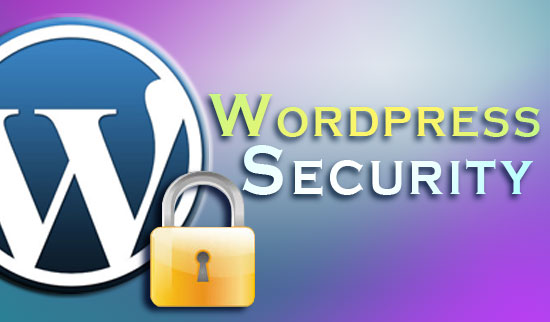



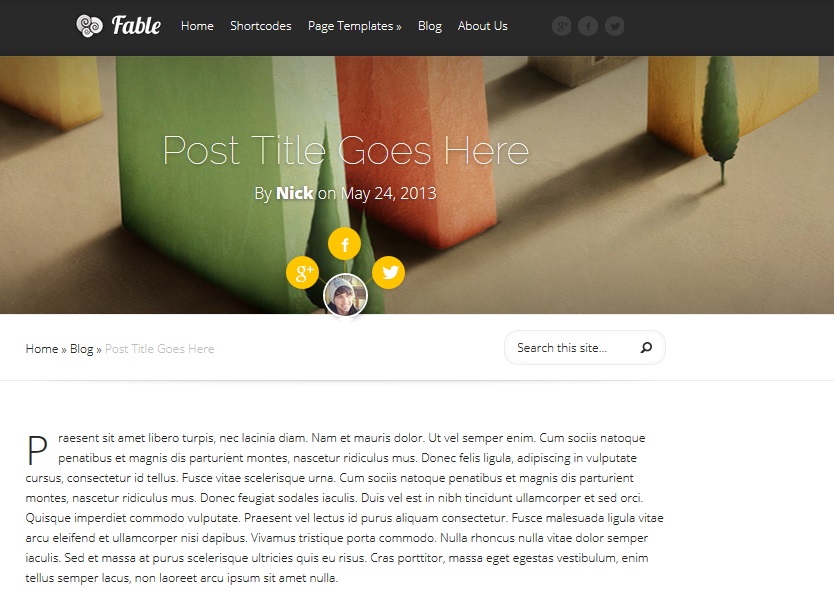
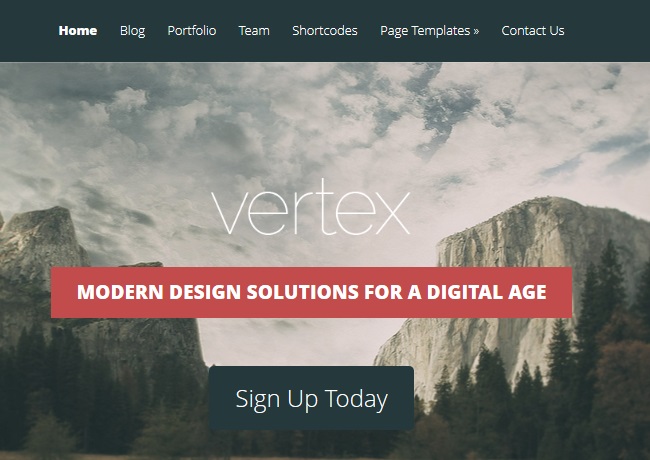
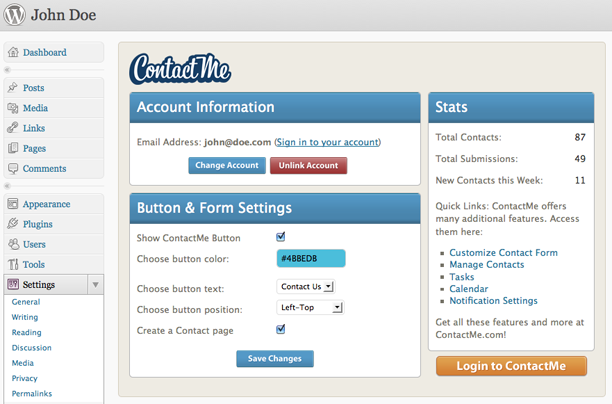
These are great tips, but I feel one that is left out is placing the wp-config.php file above the root directory of the install. You can even rename it and modify the calls to it on the wp-settings.php file. The wp-config file is one of the most vital files to protect because it contains passwords and potentially provides access to your server. Nice concise article.