Whether you have a high stress job, a stay at home parent (talk about high stress), or just have a lot of things to do, everyone has moments when things get out of control. To tell you a little bit about my current situation: I just moved to California from Illinois so I need to buy all new furniture. I am moving on Saturday, but unfortunately the new bed I bought cannot be delivered until two weeks after my move in date. I decided to pick it up and rent a UHaul, but I have just discovered that I cannot find my license anywhere (so my ability to rent a UHaul is looking questionable). I now have to go get a California driver’s license on my one hour lunch break (good luck to me) and hope that I pass the vision and 36 question test. The next step is to get California plates sometime before I get pulled over and they realize I have a California license. Fortunately, I only have one day to figure this all out. Did I say fortunately? I meant incredibly unfortunately. Needless to say I’ve been feeling a bit frantic.
When moments like this happen in your life, mind-mapping is a great way to get organized. I think that mind-mapping is ideal for those interested in design because it is, in a sense, a design.
What Is Mind Mapping Anyway?
Mind mapping helps a personarrange and organize information in the form of a map. The map is generally created around a central idea, and then other tasks form around that core idea. There are many different software to choose from, but all have the same general benefits:
- Mind-maps help people to see the connections between all of their different tasks. This helps bring everything together to help summarize and prioritize all the tasks that need to get done. This will help a person complete their tasks quicker and more efficiently.
- Mind-maps are great for visual learners, and can actually be a lot of fun for someone who is interested in design. They help create connections between tasks in a way that visual learners can easily understand.
- Some people actually come up with new ideas and new ways of doing things when they see everything laid out on a mind-map.
- You will feel more prepared with a mind map because you know that nothing will be forgotten or ignored.
It may seem a bit complicated, but mind-mapping is actually very simple. For whatever reason, many people do not enjoy planning, and therefore they just don’t do it. Because mind-mapping allows a person to be creative and have a little bit of fun, more people are likely to plan out their important tasks. Below is a mind-map that I created to help keep my hectic schedule in order:
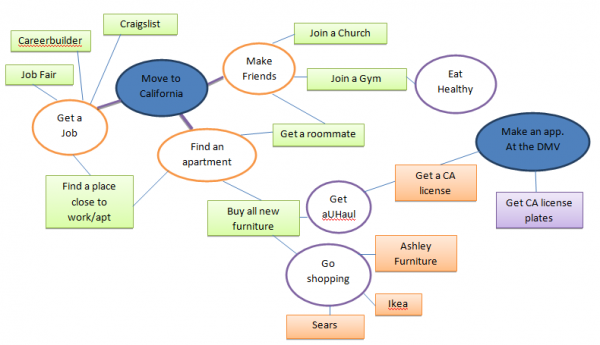
This is a mind-map in its most basic form. I created the map completely on my own and truly did make connections and realize new tasks that I needed to complete as I created this mind-map. It is, therefore, entirely possible to create a mind-map on your own. However, many people have enlisted the help of mind-mapping software because they want something more than just a rough, basic overview of their tasks.
Mind-Mapping Software for the Adventurous
Although the mind-map above only took me about ten minutes, some mind-maps will be much more involved and much more complicated. In most cases, the disorganized and dazed turn to mind-mapping software. Below is an example of a mind-map that used the Edraw Max software because the map was so complicated:

As you can see, the software offers a wide variety of shapes and colors. It also offers pictures to help you remember what you need to do and help make your map a little more dynamic. Other mind-mapping software includes MindMaple, FreeMind, and MindManager. Although the software differs in the features they offer, you can expect to find a few of the following:
- Variety of templates
- Auto-alignment of shapes
- The ability to hyperlink and attach notes to your map
- Pictures to add to your map
- You can export your map from computer program to computer program
Some mind-mapping software is free while some can cost up to almost $400. The question you need to ask yourself is what you are actually using mind-mapping for. Mind-maps work great for personal use, but many companies use them as group collaborative activities or an easy way to talk with investors. This should determine whether or not you’re willing to spend money on software or if you’re better off creating a map on your own.
It is worth noting, however, that almost every company software offers a free trial. This will allow you try it out and get your employees opinions before making the purchase.
Why Mind-Mapping was Made for Designers
First and foremost it is important to realize that mind-mapping is for everyone and not just designers. However, designers often find that mind mapping works particularly well for their needs. Designers are typically people who benefit from visuals and who enjoy creating designs (obviously). Therefore it’s something to consider for a designers personal and professional life:
- Personal Life – Designers are often extremely passionate about their work and have a difficult time taking themselves away from that work. Trying to plan something out in their heads is not the most desirable thing to be doing. For this reason, designers often let things slip through the cracks so they can focus on their work. The great thing about mind-mapping is the idea that it is so similar to the work of a designer. This will give designers motivation to create something that can actually help their personal life as opposed to always creating something for their professional life.
- Professional Life – Mind-mapping is something great to show potential clients. Design is all about collaboration with the customer, and many will be impressed that you can create a mind-map based on what was discussed. This will not only show off the connections between ideas and help everyone see the big picture, but it will give you the chance to further show off your design skills.
Although mind-mapping has been around for a while, it is just now beginning to grab the attention of designers and those looking to get organized. It may seem like a lot of work at first, but it’s something worth trying at least once. Now off to stand in line at the DMV!
Amanda DiSilvestro is a writer on topics ranging from web design to small business start up loans. She writes for an online resource that gives advice on topics including business proposals to small businesses and entrepreneurs for the leading business directory, Business.com.

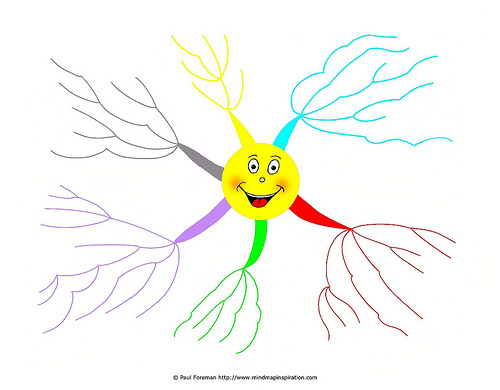
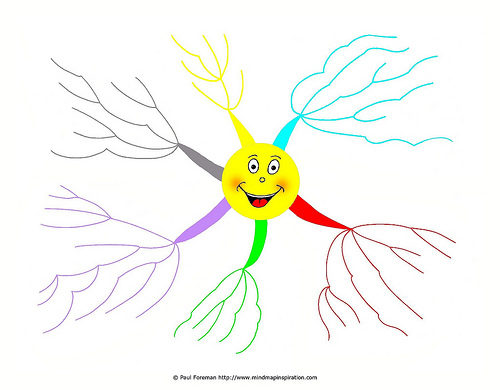






Thank’s for sharing with this thougths, I’m agree with you that MindMaps helps a lot and double if you are a designer. I prefer to use Mindjet, for several years. Everyone should try it, ’cause it really works.
Nice post, I use to do the same!
http://adf.ly/4vuIE
Great example of using mind maps. I would also add DropMind on your list since it is less expensive version of MindManager and has Desktop, Web and iPad solution.
I´m using MindNode, it’s the most usefull tool I´ve come across for organizing my projects
Mind maps look like idea hemorrhages. I tried these but just found them quite jumbly and planning for plannings sake, if that makes any sense, a bullet point list of stuff often leads to a much more proactive output IMHO.
I used to brain storm / mind map during essays but now i do it for designs and clients, its an amazing tool to grab all the info you need.
I use mind maps too its the most efficient way of collecting the data i need to create someones project!
As a developer I use mind maps too, but they never look as pretty as that! 🙁
I have to agree with Will. One of my colleagues loves mind mapping but I’ll take a more logical, organised system any day. I’m just not very visual really. Your mind maps sure do look nice though 🙂
I love the concept of mind-mapping and find it very useful, however when I meet up with clients and begin determining specs etc for a new project it always ends up just being a page of lists, notes and scribbles 😉
Great post. Have not really thought about it before, but these mind-maps are really usefull for visualicing web site structure…
I really enjoyed this post, I have used mind maps for client meeting for quite a while now, I find them to be a great way to condense information surrounding processes. Having said that I haven’t used any software before, I will have to check these out, thanks for the tip.