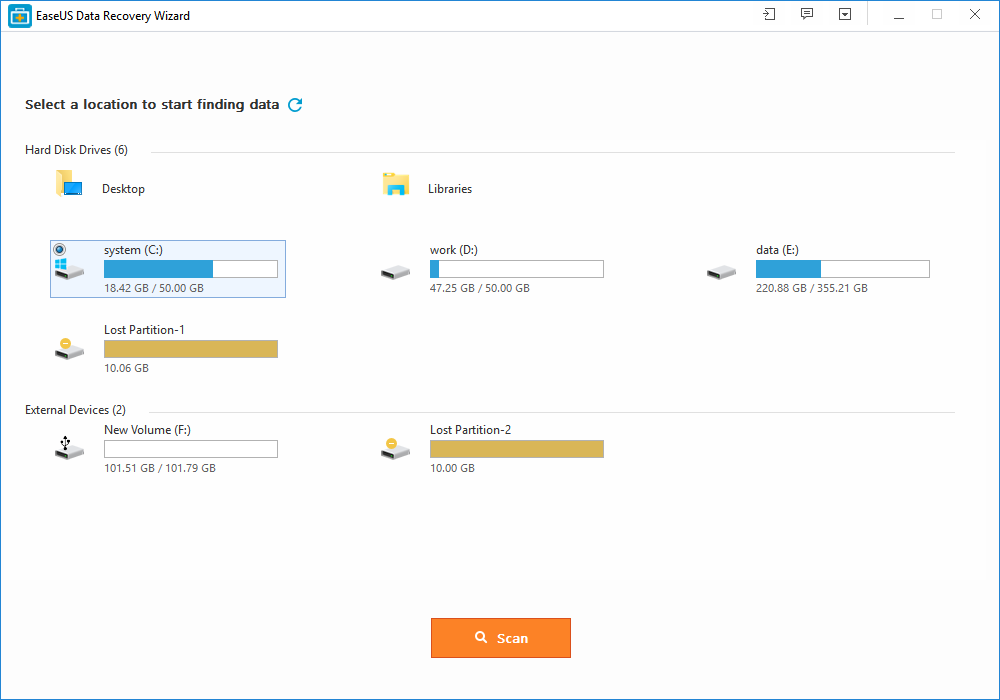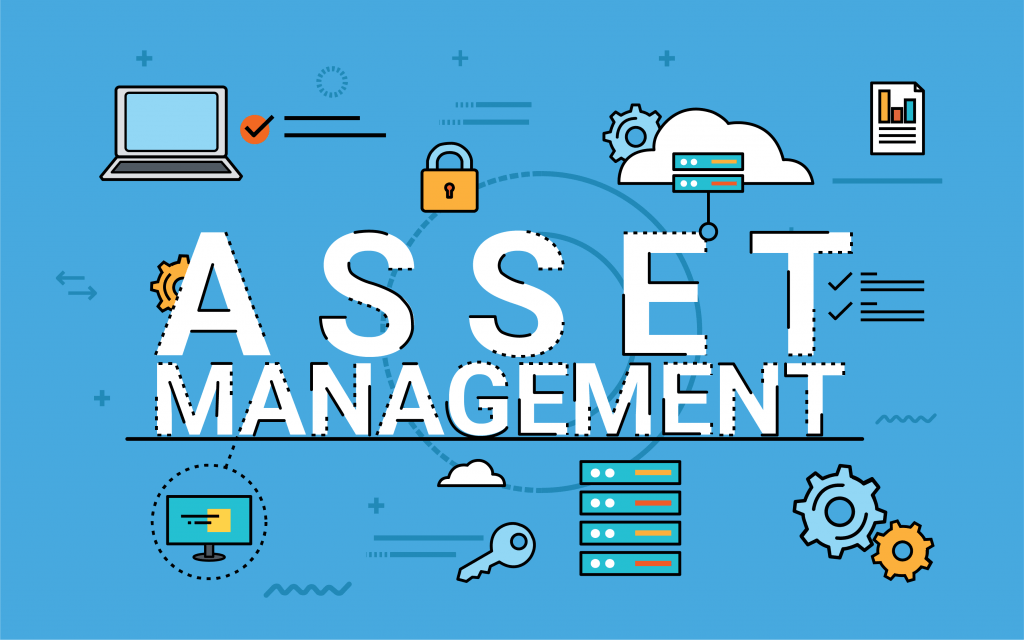When you accidentally delete an important file in your computer or when you get the need to recover a file, which you have deleted a long ago, you will need to seek the assistance of a data recovery application. That’s where EaseUS Data Recovery Wizard can help you with. This is data recovery software free , which is compatible with both Mac as well as Windows computers.
How to install EaseUS Data Recovery Wizard?
Installing this data recovery software in your computer can be done in a breeze. Before installing the application, you should download the .exe file from the internet. Once the setup is downloaded, you can install it like any other software. The entire installation process is self-explanatory and you will not have to worry about anything.
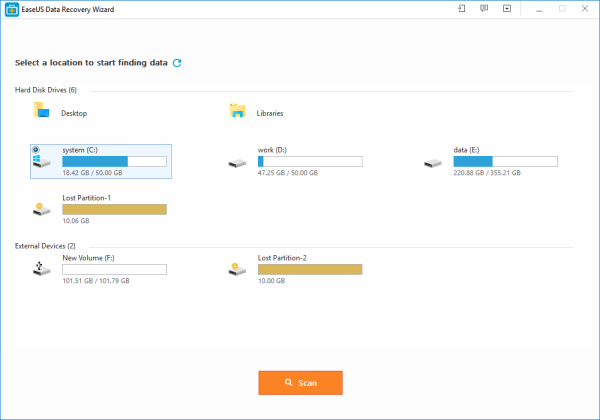
How to use EaseUS Data Recovery Wizard?
Once installation is finished, you can start using this data recovery software straight away. The application has been provided with a minimal user interface. Therefore, you would never get confused when you are using it. You will only be able to see few icons on the top, which can be used to control most of the features offered by it.
Searching for deleted files
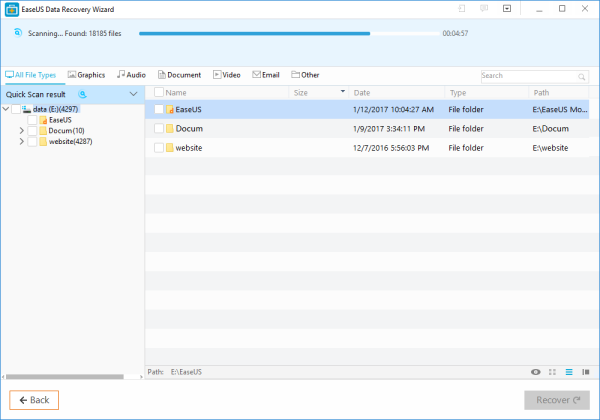
In order to start your data recovery process, you should start searching for them. When you are about to start the scanning process, you would realize that there are two main scanning options provided to you as Quick Scan and Deep Scan.
As the name suggests Quick Scan has the ability to complete the scanning process within a short period of time. It has the ability to locate a decent amount of deleted files as well. This option is ideal for recovering recently deleted files from your system. On the other hand, you can go for the Deep Scan option when you cannot find the deleted file through Quick Scan. The Deep Scan process can take about 10 times more time than the time that is taken for Quick Scan. However, you are guaranteed to end up with positive results through it.
Recovering deleted files
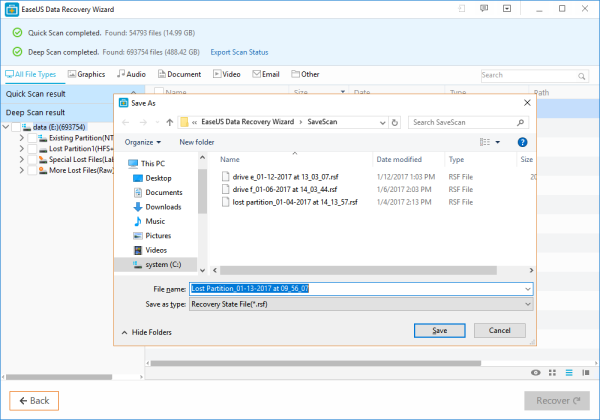
Once the scanning process is completed, all the files that you can recover would be listed. As the next step, you need to select the files that need to be recovered and initiate the process. But before you recover, this free data recovery software would ask where you need to save the recovered files. The data recovery process is efficient and will be completed within a short period of time. Throughout the recovery process, minimum resources would be used and you will not have to worry about anything.
Final Words
As you can see, EaseUS Data Recovery Wizard is one of the best data recovery applications that are available for you to try out. With this data recovery tool, you will never have to go through the frustration of data loss again in your life.